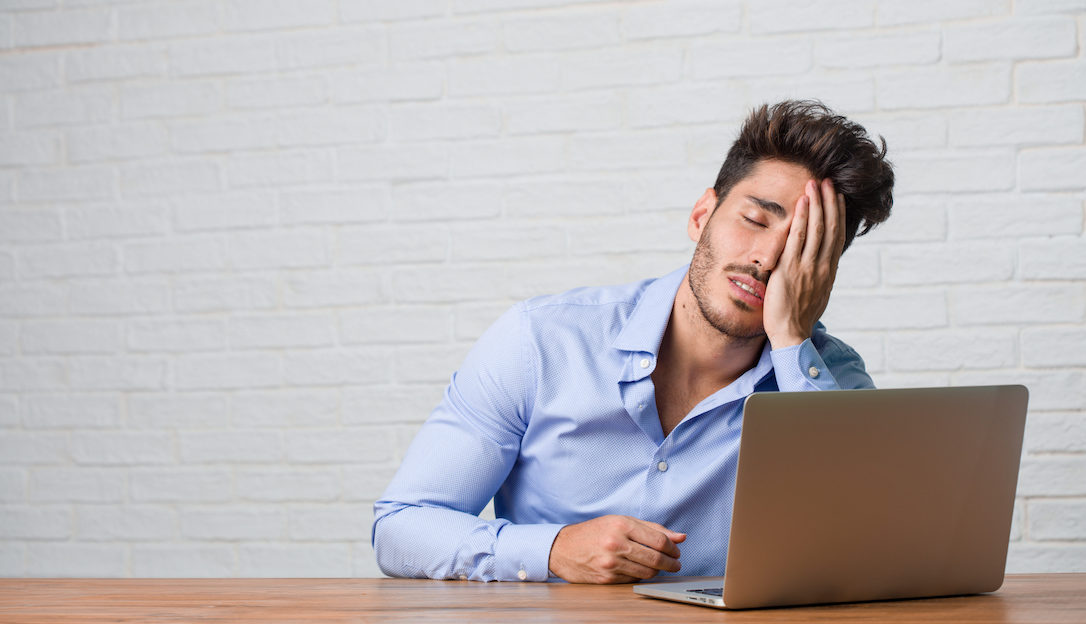Virtual meetings, now woven into the fabric of everyday, are here to stay. And no doubt you’ve made mistakes, seen mistakes and learnt a good deal already. So, what are the are the new rules? How can you come across as a trustworthy, confident, impactful speaker? What are the tips and tricks that can produce a polished, professional result? And how do you avoid the pitfalls that can rob you of effectiveness?
The margin for miscommunication increases virtually
Virtual meetings lack the richness of communication inherent in face-to-face interactions as we only have a small square through which to read people. So, what should we do more of and less of to reduce the chances of misunderstanding?
Before the meeting: Virtual meetings are extremely tiring so there can be some reluctance in attending. To help maximise everyone’s time and effort: know your purpose. The first step is to identify what you want to happen after the meeting. This will probably be one of two things both beginning with D: what do you want people to do after the meeting? And/or the decision(s) you want made during it.
The importance of a chair or facilitator. While it’s important that our audience is engaged and can make their point, we don’t want everyone speaking over each other. We can’t hear those intakes of breath that we did previously to indicate that someone was about to make a point. So, to increase the meeting’s effectiveness nominate a person who leads the discussion and directs questions at certain individuals.
When speaking: Signpost your listeners, verbally underline the importance of your key points by using phrases such as: “The most important thing I want you to remember is…”. It’s also useful to keep recapping points. And if you’re presenting slides don’t stay too long on one as people get bored and switch off. As always, not too much text on slides – people can read faster than you can speak, so keep them engaged by drip feeding information.
When listening: We need to communicate our non-verbal response more clearly because the speaker isn’t able to see how their message lands in the same way. Something as small as you leaning forward or withdrawing and leaning back relays powerful information about your feelings in these situations.
If you want to convey empathy and warmth – you can demonstrate this with more head tilts, smiles and nodding. It’s about making your communication more conscious.
After the meeting: Follow up with the key points, decisions made and the following actions. This will reduce any misunderstanding. Avoid making assumptions and be as specific as possible.
How to strengthen your personal impact virtually
There are many ways you can use your nonverbal communication to maximise this limited space:
Camera position: This is still the number one mistake, I believe, people make: their lap top is on their desk and so we are looking up at them, very often into their nasal cavities. Your camera needs to be at eye level. Please get a laptop stand so that you raise the height of the camera. You are then talking to people as if you were in the same room as them.
Eye contact: seeing the whites of someone’s eyes has always been a fundamental part of building trust. Make sure you’re looking at the camera to give people the experience of you looking at them. The downside of this is that you can’t see their immediate reaction to what’s being said. If it helps you to remember to look into the camera, put a ring binder sticker around the little lens.
If you wear glasses, then turn down the brightness on your computer (especially if you use slides with a white background) so that you reduce the glare in your eyes which can prevent people connecting with you.
Additionally, have you noticed that when you can see your own face in a meeting, your gaze is drawn to it? To avoid this and to give the speaker your full attention, it’s a good idea (if possible) to turn off your self view. Again, you can do this in Zoom.
Your voice: is now more important than ever. Warm it up beforehand. Take 5 deep breaths to enrich your voice before you begin your meeting, webinar or presentation. We like voices that are like hot chocolate: smooth, deep and rich.
Posture: Keep your shoulders back and sit up straight. It may seem like a minor detail, but bad posture can leave a lasting negative impact on your overall career trajectory. And make sure you take up the space that’s yours. Women often shrink and minimise themselves which erodes their power.
Let there be light! Where possible aim for natural light to be in front of you or to the side, not behind you – otherwise your face will be darkened. If you’re struggling for the exact position in your home with a professional background, quiet space and the right light, you can throw some money at the problem. Buy a rim light or a reflector so that your face isn’t in shadow.
How to be heard: How many of us have come in with a blistering good point – only to have audience members tell us “You’re on mute!”? This is just a matter of habit. One of the easiest ways to get around this is to keep yourself on mute as default and then use short cut keys to unmute yourself. On Zoom it’s the space bar. You press it when you’re speaking and release it when you’re finished, at which point it automatically re-mutes you. Thereby acting like a walkie talkie.
What distracts, detracts
In this new context, there are many more things that we need to pay attention to in order to limit distractions:
Your background: check what people can see in your room before you start or join the meeting. Is your “set” dressed? If you use Zoom, you can do this by opening the app (rather than open the web portal), click on the settings cog, then choose video and you will be shown what your audience will see. I have certainly fallen foul of having to adjust my lap top screen at the start of a meeting in order to obscure a corner of my room. It’s not a great first impression.
Personally, I’m not a fan of the virtual backgrounds because the outline around your head dances about and I think it’s distracting. Much better to have something relatively plain with a plant or two. Too many books and people may spend more time reading the spines rather than focusing on what you’re saying.
Audio: If you’re typing during the meeting, remember to keep yourself on mute as the tapping of keys can be rather loud for your listeners. Watch out for your microphone touching anything (lapels, scarves, hair) as it can result in scratchy interference. Or, one that had to be pointed out to me in the early days, dangly earrings knocking against headphones. All of these noises are distracting and need to be avoided to ensure your audience focuses on what you’re saying.
Yes, virtual meetings have plenty of benefits and they can be even more effective when you follow the new rules. As John Powell says, “Communication works for those who work at it.”
This article was written for the Chartered Insurance Institute.